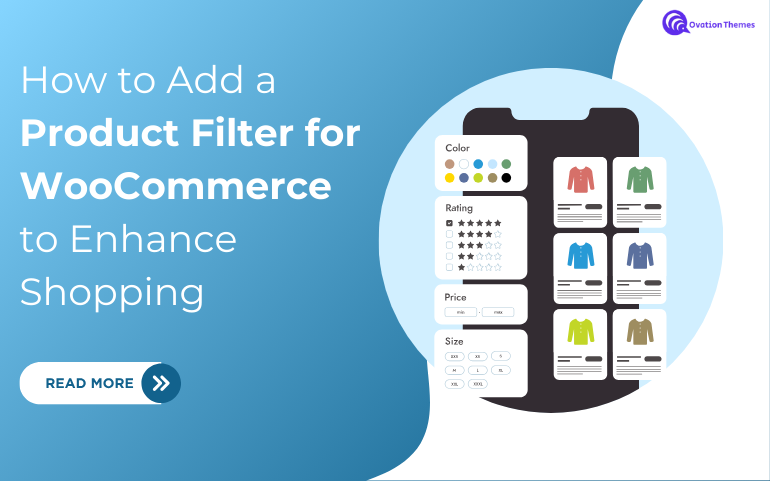In today’s competitive eCommerce landscape, providing a seamless and efficient shopping experience is essential for capturing and retaining customers. Adding product filters is one of the most effective ways to enhance user experience in a WooCommerce store. WooCommerce offers a range of filtering options, from built-in settings to advanced plugins, allowing you to customize the shopping journey to suit your customers’ needs. In this guide, we’ll walk you through the steps to add and optimize product filters in WooCommerce, helping you create a more organised, user-friendly store that encourages customers to purchase.
Why Product Filters are Essential for WooCommerce?
Product filters are essential for WooCommerce because they significantly improve the shopping experience by simplifying how customers navigate a large selection of items. A well-implemented product filter for WooCommerce allows users to sort products by attributes like colour, size, price, and category. Here’s why they’re invaluable:
- Enhanced User Experience: Product filters make it easy for customers to find exactly what they’re looking for by allowing them to sort products by attributes like price, category, colour, size, brand, or even customer ratings. This eliminates the need for endless scrolling and gives users control over their shopping experience.
- Increased Conversion Rates: Customers are more likely to purchase When they can quickly find products that match their specific criteria. Product filters minimise frustration and streamline the path to purchase, directly impacting sales and reducing cart abandonment rates.
- Improved Store Organization: Filters help create a clean, organised storefront where products are easily accessible and navigate. For example, a fashion store can offer filters for styles, materials, and seasonal collections, while a tech store might have filters for brands, features, and compatibility. This categorisation not only aids shoppers but also presents a more professional image.
- Mobile-Friendly Navigation: With mobile shopping on the rise, filters are particularly helpful on smaller screens, where scrolling through numerous products can be challenging. Effective filters help mobile users find what they need faster, ensuring a smooth experience across devices.
- Insights into Customer Preferences: Store owners can gain insights into popular preferences and trends by analysing how customers use filters. For instance, frequently filtered categories or price ranges can inform inventory decisions, promotional strategies, and marketing efforts.
Types of Product Filters Available in WooCommerce
What's interesting about the WooCommerce application is the range of filters customers use to narrow down products within the shortest time possible. Some of these popular filters include:
1. Product Category Filters
Category product filter for WooCommerce are essential to sort products following categories, which may include something like "Clothing" or "Electronics or Home Decor." This category filter is extremely helpful in stores with diverse products because buyers can quickly navigate to other sections they are interested in.
2. Price Filters:
Price filters enable people to set a price range for items shown within budget, often accompanied by a slider that adjusts minimum and maximum values. This is one of the most powerful filters for customers who want to explore alternatives without overspending and might increase conversion rates by providing affordable products.
3. Attribute Filters:
Attribute filters enable filtering according to specific product characteristics, such as size, colour, material, or brand. For example, a clothing store may offer filters by size (small, medium, large) and colour, while an electronics store may offer filters by screen size or storage capacity.
4. Rating Filters:
Rating filters enable customers to view products based on customer reviews, usually 1 to 5 stars.This is useful for shoppers who prefer products with high ratings or who wish to browse only the top-rated items, which may increase trust and lead to higher conversions.
5. Stock Availability Filters:
Stock filters enable customers to see only those products in stock so that customers are not disappointed when choosing out-of-stock products. This is helpful during peak demand times because it ensures that the customer only sees products that are available for them to purchase.
6. Shipping Options Filters:
Some shops have filters on shipping options. These allow the user to view products according to shipping time, cost, or availability of free shipping.This is very helpful for customers who need to get their products on short notice or want to save on delivery costs.
7. Custom Filters (Plugin-Based):
Many options exist for a product filter for WooCommerce plugin that is free of charge and can provide essential filtering features without any cost. The flexibility of WooCommerce allows customisation filters through plugins, which enable the owners of stores to come up with specific filtering options depending on the niche. Custom filters may include filters based on sustainability for eco-friendly products or even new arrivals or choices between local and international brands.
How to Add a Basic Product Filter Using WooCommerce Settings?
Adding a primary product filter directly in WooCommerce is a straightforward process that can significantly improve the shopping experience. Here’s a step-by-step guide on setting up simple filters and tips for configuring default settings to maximise usability.
- Log into Your WooCommerce Dashboard
- Start by logging into your WordPress dashboard, where you can access WooCommerce settings and options for product filters.
- Navigate to WooCommerce Product Attributes
- Go to Products > Attributes in your dashboard. Attributes allow you to add specific characteristics like colour, size, or brand, which can be used as filters.
- Add New Attributes
- In the Attributes section, create new attributes relevant to your products (e.g., colour, size, material). Click Add attribute for each, and assign a unique name and slug.
- After creating the attribute, click Configure terms next to each attribute to add specific values. For instance, if you create a “Color” attribute, add individual colours like “Red,” “Blue,” and “Green.”
- Assign Attributes to Products
- Once your attributes are set up, go to Products > All Products, select the product you want to edit, and scroll down to the Product Data section.
- Under the Attributes tab, add the attributes you created for the product. For example, assign a size or colour to each product that matches its variations.
- Add the Filter Widget to Your Shop Sidebar
- Go to Appearance > Widgets to add filter widgets. Look for Filter Products by Attribute and Filter Products by Price widgets.
- Drag and drop these widgets into your shop’s sidebar or any widget area where you want them to appear.
- Customise Filter Widget Titles
- Customise widget titles to make them user-friendly. For instance, instead of “Filter by Attribute,” rename it to “Filter by Color” or “Filter by Size.”
- You can also arrange the order of the widgets to prioritise popular filters like price or size.
Tips for Configuring Default Settings and Adding Filters to Your Shop Page
-
Set Default Sorting Options:
In WooCommerce > Settings > Products > Display, set default sorting options for how products appear when customers arrive on your shop page. You can choose “Sort by popularity,” “Sort by average rating,” or “Sort by latest” to highlight certain products. -
Enable Ajax Filtering for Real-Time Updates:
Some online store WordPress templates and plugins allow AJAX-enabled filtering, meaning the page updates without reloading when a filter is applied. This feature can be supported in theme settings or through an additional product filter for WooCommerce plugin, providing a smooth, real-time experience. -
Organise Filters Logically:
Arrange filters logically, placing the most frequently used filters like price or categories at the top for easy access. -
Make Filters Mobile-Friendly:
Ensure that filters appear neatly on mobile devices in a collapsible menu or as dropdown options. Many themes support mobile-friendly filters by default but check to confirm they’re easily accessible on all devices.
Adding Advanced Product Filters to Your WooCommerce
Adding advanced product filters to your WooCommerce using plugins helps bring in a range of woocommerce product customizer options where you can generate a much more personalised, dynamic shopping experience for your visitors. Now, let's look at three popular product filtering plugins with unique features available in each.
1. WooCommerce Product Filter

This filter allows many plugins with filters on categories, attributes, taxonomies, and custom fields. It has an easy user interface and highly effective filtering.
- Custom: Customising the filters based on categories, tags, and attributes, including colour and size or even custom taxonomies to discuss special product criteria.
- Drag-and-Drop Filter Builder: This is a no-code builder that allows the building of filters without any involvement of a developer, thereby making it user-accessible.
- AJAX Filtering: Filters the products on the fly as the visitor types in a term and loads updated listings for him in real time without refreshing the page.
- Responsive Design: The filter displays work on both desktop and mobile devices.
- Best for: For people who need flexible control over their store filters with low setup complexity.
2. YITH WooCommerce Ajax Product Filter

One of the most flexible features of the YITH WooCommerce Ajax Product Filter plugin allows you to add product filter for WooCommerce with AJAX for better navigation. That is especially helpful for highly interactive, efficient filters without page reloads.
- Filters Options: Several filter types include categories, attributes, tags, ratings, and prices, and all essential filter types can be implemented.
- AJAX-Based Filtering: They are immediately applied without causing a page refresh, and the user experience will also be fast.
- Customisation of Appearance of the Filters: Appearance can also be customised. Users can get whatever their site offers according to its design to opt for whatever display from dropdowns, check-boxes, and more in advance.
- Sorting Filters: The option for order concerning filters is present. One reset button would help remove filters and refresh one again to start over for clear filtration purposes.
- Suitable For: e-commerce websites that require an aggressive, AJAX-based filtering feature so that their products can appear clean and entertaining for visitors.
3. Product Filter for WooCommerce by XforWoocommerce

It is a premium version designed explicitly for advanced requirements. Being highly customisable with abundant functionality, it comprises plenty of filter types, including show styles, perfect for complex product catalogues.
- Extended Filter Options: It supports extended filters based on categories, price range, attributes, tags, and stock status, along with other such options through sliders, checkboxes, drop-downs, and icons.
- Unique display styles: It allows filters to appear in the grid, list, dropdown, or vertical style on the shop page; hence, flexibility can be brought in according to the designer's convenience.
- Customised filtering logic: It allows complex filtering conditions that use "AND/OR" type filtering logic, which helps get results for very specific searches.
- SEO-friendly URL Structure: Each filter creates SEO-friendly URLs to increase search engine visibility and link sharing.
- AJAX Filtering with Load More Button: This plugin has AJAX filters and a "load more" button, enabling customers to view products continuously without reloading.
- Best for: Store owners needing advanced, flexible filters for big or memorable product catalogues.
How to Choose the Best Plugin?
Each of these plugins offers unique features that cater to different needs:
- WooCommerce Product Filter is great for flexibility with easy drag-and-drop setup, and it is ideal for most eCommerce stores.
- YITH WooCommerce Ajax Product Filter focuses on AJAX-based filtering and is suitable for small to mid-sized stores looking for responsive, interactive filters.
- Product Filter for WooCommerce by XforWooCommerce is the best choice for stores with extensive product lines that require highly customisable filtering options and advanced features.
Best Practices for Optimizing Product Filters
Here are some best practices for optimising product filters on your WooCommerce store:
- Prioritise Popular Filters: Place commonly used filters, like category, price, and size, at the top to make them easily accessible for customers.
- Use Clear Labels: Label filters in simple, intuitive language (e.g., “Color” instead of “Hue”) to improve usability.
- Enable Multi-Select Options: Allow users to select multiple options within a filter category (e.g., choosing multiple colours) for greater flexibility.
- Optimise for Mobile: Ensure filters are responsive and easily accessible, ideally in a collapsible or dropdown format.
- Use AJAX for Real-Time Updates: Enable AJAX filtering to provide instant updates without reloading the page, making filtering faster and more user-friendly.
- Offer Reset or Clear Options: Include a clear “Reset” or “Clear All” button so users can quickly start fresh with their filter selections.
- Limit Filter Choices: Avoid overwhelming users with too many filters; focus on relevant options that enhance, rather than complicate, the search experience.
- Track Filter Performance: Use analytics to track the most popular filters and optimise them further based on customer behaviour.
- Keep Filters Consistent Across Pages: Maintain the same filter structure on all product pages for a cohesive and predictable user experience.
- Test and Refine Regularly: Periodically test filters and gather feedback to ensure they meet user needs and function as intended.
Common Mistakes to Avoid When Adding Product Filters
When adding product filter for WooCommerce store, it’s essential to avoid common mistakes that can negatively impact the user experience. Here’s how to steer clear of some common pitfalls:
1. Overloading with Too Many Filters
- Why It’s an Issue: Offering too many filter options can overwhelm users, making it harder for them to find what they need. An overloaded filter menu can also slow browsing and increase decision fatigue, leading to abandonment.
- Solution: Focus on key filters that matter most to customers, like category, price, and attributes relevant to your products. Organise them in a logical hierarchy to simplify the user’s journey.
2. Ignoring Filter Visibility on Mobile Devices
- Why It’s an Issue: With mobile shopping on the rise, not optimising filters for smaller screens can frustrate mobile users. If filters are hard to find or use on mobile, customers may leave the site rather than struggle to navigate.
- Solution: Make filters mobile-friendly by using collapsible menus or dropdowns and ensure they’re easily accessible. Test your filters on various mobile devices to confirm usability.
3. Not Updating Filters with Changes to Product Attributes or Inventory
- Why It’s an Issue: Outdated filters lead to poor customer experiences. For example, showing colours or sizes that are no longer available can waste users' time and diminish trust in your store.
- Solution: Regularly update filters to reflect current inventory and any changes to product attributes. Use dynamic filters that automatically sync with inventory, or set up a routine to check and adjust filters as needed.
Avoiding these mistakes helps create a smoother, more effective shopping experience that guides customers quickly to the products they’re looking for, ultimately improving engagement and conversions.
Conclusion
Adding product filters to your WooCommerce store efficiently streamlines the shopping experience and empowers customers to find exactly what they're looking for quickly and easily. Well-designed filters allow users to narrow options according to price, size, colour, and other key attributes, enhancing usability and satisfaction. Following the best practice of prioritising important filters, ensuring mobile-friendliness, ensuring filters are up-to-date, and respecting inventory changes, customers will have more intuitive, efficient, and fun shopping experiences.
Updating your product filter for WooCommerce regularly ensures it reflects current inventory, preventing customers from seeing unavailable options. Whether using the basic settings of WooCommerce or adding advanced filters through various plugins, product filters significantly boost engagement and conversion rates. As eCommerce becomes increasingly competitive, offering simple navigation options such as product filters can help your store stand out by making it easier for customers to find and buy products. Implemented thoughtfully, product filters are a powerful tool for elevating user experience and store performance.